Emicsoft FLV Converter 4.1.16 review
Emicsoft FLV Converter is the most ideal and convenient tool for converting Flash Video (FLV) files to video and audio formats.
With this handy and easy to use tool, you can easily convert all your Flash Video (FLV) files to different Audio and Video formats. The drastic speed and ease in use of its interface makes this tool stand as a peer in the crowd. The tool has ease and simplicity in converting Flash Video (FLV) Files into all popular formats that include: AVI, MPEG-4, H.264/MPEG-4 AVC, WMV, MOV, M4V, MPEG 1/2, DivX, XviD, MP3, WMA, WAV, OGG, AAC, and so on. The other features included are: it easily converts downloaded YouTube videos, supports practical editing functions, powerful preview function, snapshot and merge function, multiple tasks support, effects adjustments, and much more.
With simple interface and excellent conversion, play FLV videos on iPod, iPhone, Apple TV, Zune, PSP, PS3, Xbox, Wii, Google phone, Pocket PC, PDA, and more popular players.


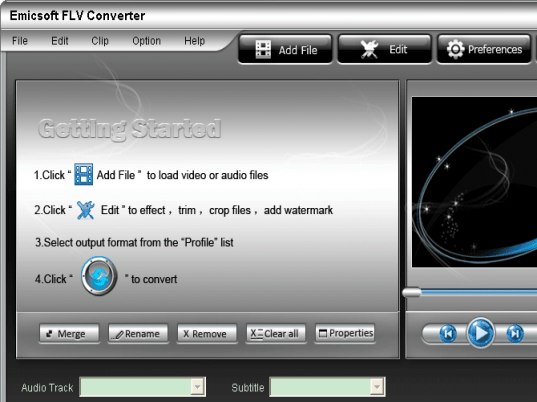
User comments